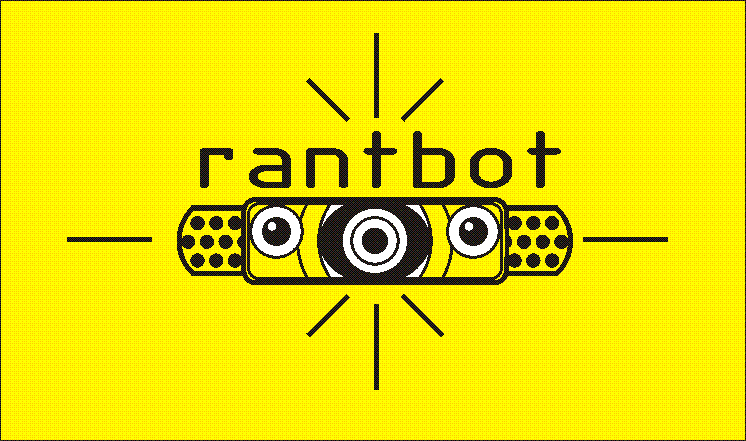INSTALLATION
Required tools & equipment:
Small screwdriver for included M3 screws.
A eurorack system with enough free space and power for the MIDI-Lappi module. See specifications below.

Power down or remove power from your eurorack system.
Carefully plug MIDI-Lappi to your Eurorack power using the included 10-pin ribbon cable. Be sure to align the red cable stripe with the red mark painted on the edge of the module. The red stripe indicates the negative 12 volt DC power conductor.

If you have a 16-pin cable, align it with the red stripe on the negative (-12 volts DC) pins. The “not used” pins are not internally connected.
After checking your connections, use the four included M3 screws to carefully fasten the MIDI-Lappi module to your eurorack rails.
Apply power to your eurorack system. The green POWER LED should be illuminated.
Connect a standard MIDI data source (MIDI OUT) to the MIDI IN connector on the MIDI-Lappi faceplate.

The amber DATA LED should flicker as MIDI data is received. Connect a standard 3.5mm mono jack to one (or both) of the MIDI-Lappi’s OUT jacks. This is the audio output at eurorack levels, peaking at +9 and -9 volts. The volume knobs provide output level control for each channel.
MIDI-Lappi defaults to a piano sound until a Program Change message is received.
Here is the schematic in pdf format, derived from the KiCad circuit design files.